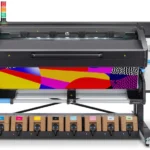The world of printing has seen significant advancements over the years, with flexographic printing being a popular choice for many businesses. Understanding a flexo print run setup is crucial for achieving high-quality prints and maintaining efficiency in production. This article aims to provide an in-depth look at the essentials of setting up a flexo print run, catering to both beginners and experienced professionals.
At the heart of successful printing is the ability to efficiently set up each run. A well-executed flexo print run setup can significantly improve print quality, reduce waste, and optimize production time. For those new to this printing method or looking to enhance their current processes, mastering the setup is key.

Understanding Flexo Print Run Setup
The flexo print run setup involves several steps, each critical to the final output. From selecting the right materials to adjusting the press settings, each element plays a role in ensuring a seamless print run. This process is not just about setting up the machinery but also involves careful planning and execution.
Key Components of Flexo Print Run Setup
- Material Selection: Choosing the appropriate substrate and inks is the first step in any successful setup.
- Plate Mounting: Ensuring plates are accurately mounted on cylinders to prevent misalignment.
- Press Configuration: Adjusting settings such as tension, pressure, and speed for optimal performance.
- Quality Control: Implementing checks to monitor print quality throughout the run.
Importance of Proper Material Selection
The choice of materials can make or break a print run. Selecting the right substrate and ink is crucial for achieving the desired print quality and durability. Different materials interact uniquely with the inks and press settings, which is why careful consideration is needed during the flexo print run setup.
Plate Mounting Techniques
Accurate plate mounting is essential to avoid issues such as misalignment and registration errors. Proper mounting techniques ensure that the plates are securely attached to the cylinders, allowing for consistent and high-quality prints.
Step-by-Step Plate Mounting Process
- Clean the cylinder surface to remove any dust or debris.
- Align the plate with the cylinder, ensuring even spacing.
- Secure the plate using adhesive tape or clamps.
- Check for any bubbles or wrinkles that may affect the print.
Configuring the Press for Optimal Results
Setting up the press involves adjusting various parameters to suit the specific requirements of the print run. This includes managing tension, pressure, and speed to ensure the best possible print quality.
Press Settings to Consider
- Tension Control: Ensures the substrate remains taut and avoids wrinkles.
- Pressure Adjustment: Balances the contact between the plate and substrate.
- Speed Regulation: Matches the capabilities of the press with the complexity of the design.
Implementing Quality Control Measures
Quality control is an ongoing process that should be integrated into every stage of the print run. Regular checks and adjustments help maintain consistency and catch any issues early, preventing costly errors.
Quality Control Techniques
- Visual Inspection: Regularly checking the output for defects.
- Color Matching: Ensuring the printed colors match the design specifications.
- Sample Testing: Running test prints to identify potential issues before the full run.
Common Challenges in Flexo Print Run Setup
Despite careful planning, challenges can arise during a flexo print run setup. Understanding these challenges and how to address them is crucial for maintaining efficiency and quality.
Typical Issues Encountered
- Registration Errors: Misalignment of colors or patterns.
- Ink Spreading: Excess ink causing blurred or inconsistent prints.
- Substrate Tearing: Weak substrates tearing under tension or pressure.
Strategies to Overcome Common Challenges
Addressing these challenges requires a proactive approach, with solutions tailored to the specific issue at hand. For example, adjusting press settings can help with registration errors, while selecting higher quality substrates can prevent tearing.
Continuous Improvement in Flexo Printing
The printing industry is constantly evolving, and staying updated with the latest trends and technologies is vital for success. Continuous improvement involves regularly reviewing and refining your flexo print run setup to incorporate new methods and technologies.
Embracing New Technologies
From automated plate mounting systems to advanced quality control software, embracing new technologies can significantly enhance the efficiency and quality of your print runs.
For more on the latest advancements, you can visit AI in Flexographic Printing.
Conclusion
A successful flexo print run setup is the foundation of high-quality printing. By understanding and implementing the key components discussed, you can enhance your printing processes and achieve outstanding results. Whether you are new to flexographic printing or looking to improve your current methods, mastering these setup techniques is essential.
For further reading on flexographic printing, consider checking out What is Flexography Printing and How Does it Work.

FAQs
What is a flexo print run setup?
A flexo print run setup involves preparing the printing press, selecting materials, and configuring settings to ensure a successful print run.
Why is material selection important in flexo printing?
Material selection is crucial as it affects the print quality and durability. The right substrate and ink choices can significantly impact the final output.
How can I improve my flexo print quality?
Improving print quality involves careful setup, regular quality control checks, and staying updated with the latest printing technologies and techniques.