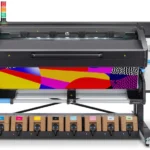Encountering a paper jam in an offset printing machine can be a frustrating experience for anyone in the printing industry. Knowing how to handle paper jams in offset machines effectively is crucial to maintaining productivity and ensuring high-quality output. In this article, we will explore various aspects of handling paper jams, offering practical tips and insights. Understanding the causes and solutions for paper jams can significantly reduce downtime and improve the efficiency of your printing process. Whether you’re a seasoned professional or new to offset printing, mastering this aspect is important for seamless operations.

Understanding Paper Jams in Offset Printing
Before diving into solutions, it’s essential to understand what causes paper jams in offset printing machines. These machines are complex, and several factors can contribute to jams. Common causes include incorrect paper loading, paper quality issues, and machine malfunctions. By identifying the root cause, you can apply the appropriate solution to resolve the jam and prevent future occurrences.
Common Causes of Paper Jams
One of the leading causes of paper jams is improper paper loading. If the paper is not aligned correctly in the tray, it can cause jams during the printing process. Additionally, using the wrong type of paper or poor-quality paper can lead to jams. Offset machines are designed to work with specific paper types and weights, so using incompatible paper can disrupt operations.
Machine malfunctions can also cause paper jams. Issues such as worn-out rollers, misaligned components, or faulty sensors can lead to jams. Regular maintenance and inspections are essential to keep the machine in good working condition and prevent these issues.
Preventing Paper Jams
Preventing paper jams is always better than dealing with them after they occur. To prevent jams, ensure that the paper is loaded correctly into the machine. Follow the manufacturer’s guidelines for paper type and weight, and avoid overloading the paper tray. Regular maintenance and cleaning of the machine can also help prevent jams by keeping components in optimal condition.
Steps to Handle a Paper Jam
When a paper jam occurs, it’s important to handle it carefully to avoid damaging the machine or the paper. Follow these steps to resolve a paper jam effectively:
Step 1: Turn Off the Machine
Before attempting to clear a paper jam, always turn off the machine. This step is crucial for safety and prevents further damage to the machine. Once the machine is off, you can safely access the areas where the paper is jammed.
Step 2: Identify the Jam Location
Next, identify where the paper is jammed within the machine. Most offset machines have indicators or diagrams that show common jam locations. Check the paper path and look for any visible obstructions.
Step 3: Remove the Jammed Paper
Carefully remove the jammed paper, taking care not to tear it. If the paper tears, it can leave small pieces inside the machine, causing further issues. Gently pull the paper in the direction of the paper path to prevent damage to the machine components.
Step 4: Inspect and Clean the Machine
After removing the jammed paper, inspect the machine for any remaining debris or damage. Check the rollers and other components for wear and tear, and clean any dirt or dust that may have accumulated. Regular cleaning can help prevent future jams and keep the machine running smoothly.
Maintaining Offset Printing Machines
Regular maintenance is essential for preventing paper jams and ensuring the longevity of your offset printing machine. Implementing a maintenance schedule that includes cleaning, inspections, and part replacements can significantly reduce the likelihood of jams.
Cleaning and Inspection
Regularly clean the machine’s rollers, sensors, and paper path to prevent dust and debris buildup. Inspect the machine for signs of wear and replace any worn components promptly. Keeping the machine clean and well-maintained will improve its performance and reduce the risk of paper jams.
Professional Servicing
In addition to regular maintenance, schedule professional servicing for your offset printing machine. A professional technician can perform a thorough inspection and address any potential issues before they lead to paper jams. Professional servicing can also extend the life of your machine and ensure optimal performance.
Conclusion: Efficiently Handling Paper Jams
Knowing how to handle paper jams in offset printing machines is crucial for maintaining productivity and ensuring high-quality prints. By understanding the common causes of paper jams and following the steps outlined in this article, you can effectively resolve jams and prevent future occurrences. Regular maintenance and professional servicing are key to keeping your offset printing machine in top condition.
For more information on troubleshooting offset printing issues, visit our articles on misregistration and offset vs laser printing.

FAQs About Paper Jams in Offset Printing
Why do paper jams occur in offset printing machines?
Paper jams in offset printing machines can occur due to improper paper loading, using incompatible paper types, or machine malfunctions such as worn-out rollers or misaligned components.
How can I prevent paper jams?
To prevent paper jams, ensure that the paper is loaded correctly, use the right type and weight of paper, and regularly maintain and clean the machine. Follow the manufacturer’s guidelines for paper handling and machine maintenance.
What should I do if I can’t clear a paper jam?
If you’re unable to clear a paper jam, it’s best to consult the machine’s manual or seek professional assistance. A technician can help identify and resolve the issue without causing further damage to the machine.
For additional insights on printing techniques, explore our resources on offset printing.
This article contains affiliate links. We may earn a commission at no extra cost to you.