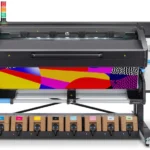In today’s rapidly evolving digital landscape, the concept of remote printing workflows is becoming increasingly significant. As businesses and individuals continue to adapt to a more virtual environment, the ability to print documents from anywhere in the world is not just a luxury, but a necessity. This article delves into the intricacies of remote printing, exploring how it revolutionizes the way we think about printing and its implications for the future.
The advent of remote printing workflows has transformed the traditional printing process into a seamless, efficient, and accessible solution. With the rise of cloud-based technologies, the barriers that once hindered remote printing have been effectively removed. As a result, both businesses and individuals can benefit from the flexibility and convenience that these workflows offer.

The Basics of Remote Printing Workflows
At its core, a remote printing workflow involves the process of sending a document from a remote location to a printer that may be situated miles away. This is achieved through an internet connection and specialized software that facilitates the communication between the user’s device and the printer. The software ensures that the document is formatted correctly and ready for printing as soon as it reaches the printer.
Key Components of Remote Printing
- Cloud-based Platforms: These platforms act as intermediaries, allowing users to upload their documents and send them to any connected printer.
- Mobile Apps: Many remote printing workflows are supported by mobile applications, making it easy for users to print from their smartphones or tablets.
- Printer Connectivity: Modern printers are equipped with Wi-Fi and Bluetooth capabilities, enabling them to connect to various devices and receive print commands remotely.
Advantages of Embracing Remote Printing Workflows
The adoption of remote printing workflows offers numerous benefits that cater to both personal and professional needs. Here are some of the key advantages:
Increased Flexibility and Convenience
One of the most significant benefits of remote printing is the flexibility it provides. Users can print documents from anywhere, at any time, without being physically present at the printer’s location. This is particularly advantageous for businesses with multiple offices or remote employees who need access to printing facilities.
Cost Efficiency
By leveraging remote printing workflows, organizations can reduce the need for multiple printers and associated maintenance costs. Instead, they can centralize their printing needs, leading to significant cost savings in the long run.
Environmental Impact
Remote printing can contribute to more sustainable practices by reducing paper waste and energy consumption. By enabling users to review and edit documents digitally before printing, unnecessary prints can be minimized, supporting eco-friendly initiatives.
Implementing Remote Printing Workflows in Your Business
For businesses looking to integrate remote printing workflows, the process begins with assessing current printing needs and identifying areas where remote solutions can be beneficial. Here are some steps to consider:
Evaluate Current Printing Infrastructure
Start by analyzing your existing printing setup to determine its compatibility with remote printing solutions. Consider factors such as printer connectivity, software compatibility, and network security.
Choose the Right Software
Select a remote printing software that aligns with your business requirements. Look for features such as secure document transmission, user authentication, and print job tracking.
Train Employees
Ensure that your team is well-versed in using the new remote printing workflows. Conduct training sessions to familiarize them with the software and address any potential challenges they may encounter.
Challenges and Solutions in Remote Printing
While remote printing workflows offer numerous advantages, they also come with their own set of challenges. Here are some common issues and their solutions:
Security Concerns
One of the primary concerns with remote printing is the potential for data breaches. To mitigate this risk, ensure that all communications between devices and printers are encrypted and that user authentication is required for every print job.
Technical Difficulties
Technical glitches can occasionally disrupt remote printing workflows. To address these issues, maintain up-to-date software and firmware, and establish a support system to assist users with troubleshooting.
The Future of Remote Printing Workflows
The future of remote printing is promising, with ongoing advancements in technology set to further enhance its capabilities. Innovations such as 3D printing and artificial intelligence are expected to play a significant role in shaping the next generation of remote printing solutions. For more insights into emerging trends in printing, visit Color Dynamics.
As businesses continue to embrace digital transformation, the demand for efficient and reliable remote printing workflows will only increase. By staying informed and adapting to these changes, organizations can remain competitive and continue to meet the needs of their clients and employees.
Conclusion
In conclusion, remote printing workflows are revolutionizing the way we approach printing, offering unparalleled flexibility, cost-efficiency, and environmental benefits. As technology continues to evolve, so too will the capabilities of remote printing, paving the way for a more connected and sustainable future. For more insights into traditional vs. modern printing, check out this article.

FAQs about Remote Printing Workflows
What is a remote printing workflow?
A remote printing workflow allows users to send print jobs to a printer located elsewhere, using internet-based technologies. This process is facilitated by cloud platforms and mobile apps that connect the user’s device to the printer.
How secure is remote printing?
Security in remote printing workflows is a top priority. By implementing encryption and user authentication, businesses can ensure that documents are transmitted securely and unauthorized access is prevented.
Can remote printing reduce costs?
Yes, remote printing workflows can lead to significant cost savings by reducing the need for multiple printers and minimizing maintenance expenses. Additionally, it can help decrease paper waste by allowing for digital document review before printing.
This article contains affiliate links. We may earn a commission at no extra cost to you.